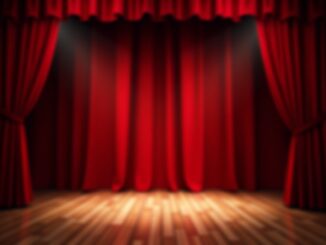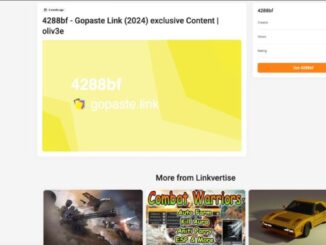© terex (Fotolia) Modern and stylish laptop on a white background
© terex (Fotolia)
Navigate to www.download.com. This is a reputable website through Cnet that offers a wide range of paid and free spyware applications. Click Security Software on the left side of the page in the Categories section, and then click Spyware Removers on the left side of the page in the Security Software section.
The available spyware applications are listed on the right side of the page. There is information about each application and a rating for most. Each application has a Download Now button next to it if you want to download and install the software.
If you want to read a review of the software by the Cnet editors, click on the software name and a new webpage opens. From there you can read the reviews and reviews by other users who have the software installed on their computer. It is important that you download only reputable applications, as there are some spyware applications on the Internet that is actually spyware. Sites like Download.com are a good place to start, as you know the software on their site is safe for your computer.