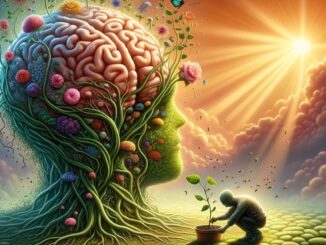Buying on ebay can produce incredible results, from finding rare collectible items to getting the very best deals: here's a buyer's guide.

Topics covered
eBay is an auction website where one can buy a huge variety of products for less than their market value. When buying on eBay, you have two main options: you can make an offer for an item and wait to see if you win when the auction ends or you can use the option <Buy Now> to buy an item directly.
Both buying methods are quite simple but there are a few things to bear in mind, especially with regards to buying strategy.
1. Familiarise yourself with eBay
The first thing to do before buying is registering your account. Without this, you cannot make purchases or put items up for sale.
Go to the website and click on the registration link in the top left corner of the page. It will ask you for your name and full email address. Following this, you will have to create a username and password.
Then, you will receive a confirmation email containing a link to activate your account. Now you’re ready to start buying!
Find an article
You can look for a specific item on eBay by detailing the key words in the search bar that appears in the top part of the homepage. If not, you can search in the lists of the different categories, from fashion to electronics and home accessories to see what is on offer. You will see a list of all the open auctions and can scroll through them to compare prices.
Start out with small amounts
If this is the first time that you have bought something through eBay, it is a good idea to participate in lower price auctions, so that you can start to work out how the site functions without worrying about wasting large amounts of money. Learning to make offers in an intelligent way is a skill that you will need to practice if you would like to be successful in this game.

2. Choose your purchases carefully
When buying an item on eBay, make sure that you have investigated the item carefully before making an offer. Look up its market value and look up similar items for auction, noting the selling price. In such a way, you will be able to get an idea of the price evolution of a specific item, which will mean you’ll know a good offer when you see one. Take your time to investigate and make a reasoned decision before buying.
Think of the anger that you might feel if you feel pressured to buy a watch for £50 (thinking that this is a steal) and then see the same watch on sale for £30 a week later. Don’t feel like you have to buy something just because this could be the only opportunity to do so; with the exception of a few rare collectibles, you will find that the great majority of items are on sale on eBay.
Consult the seller feedback
One of the most important things to consider before transferring money over eBay is the feedback score of the vendor. The efficiency, the helpfulness and the truthfulness of the seller can make a massive difference to your eBay buying experience. Every seller has a feedback score that is based on the reviews of clients that have bought items from the vendor previously. This type of information is available on the page where the item is described, in the top right hand corner.
Whether the feedback score of the vendor is high or low should influence your decision as to buy an item or not. If the score is low, you are buying the item at your own risk, the seller could send the item broken or defective or they may never send the item at all. You can also read the reviews of each seller on their reviews page, written by previous buyers. This will help you to get an idea of what to expect when buying something from the seller.

Read the description carefully
To save time and avoid trouble, it is important to read the description of every item with great care to assure yourself that it coincides exactly with what you’re looking to buy. Some images or titles can be misleading (whether intentional or not) and you could be tricked into buying the wrong item. Read the full description of the item carefully, paying attention to the listed problems or defects of a product.
Remember that if you are not satisfied with the condition of an item once you have received it and these defects are listed clearly in the description, you can only blame yourself. Some examples of the things to bear in mind are: if the item is new or used, if it is sent in original packaging, and if it includes accessories (Batteries, chargers etc.). Take care with descriptions that are vague or confusing as it may be more likely that the item does not meet your expectations.
Be aware of the delivery costs
The delivery costs are another expense to bear in mind when buying on eBay. It is very important to verify the delivery costs before making a purchase as many buyers are attracted to the low cost of an item but when viewed alongside the delivery costs, the price is far higher. For this reason, always take into account the delivery costs. The delivery information should be listed clearly in the sale price of the item.
If you are not satisfied with the delivery costs of an item, you don’t have to make an offer. It is not fair to the seller who accepts the sale and then the buyer refuses to pay the delivery costs because they are too high. If you really do want to commit, write a private message to the seller before buying the item to see if you both can come to a solution. You should also verify where the item is being sent to and if the seller is willing to send to that location. This is extremely important if making purchases from abroad as some vendors don’t deliver outside of their country. This information is available underneath the delivery costs.
Send a message to the seller if you have any questions
Good communication between buyer and seller can really change your buying experience. The majority of sellers are available to respond to any question or doubt that you might have about the item, the mode and cost of delivery and the paying method. To send a message to the seller, scroll to the bottom of the item page until you see the box labelled <Questions and Answers>, under the item description. You will see a link labelled <Ask a question>, where you can click to send a message to the seller.
Make sure that you have all the information on the preferred payment method of the seller and their refund policy before making a purchase. If you can’t find this information on the item description page, contact the seller directly.

Don’t click if you aren’t sure
What many first-time buyers don’t know is that on clicking one of the two buttons <Buy it now> or <Make an offer>, you automatically agree to buy the item and it is not possible to return. Once you click on one of these buttons, eBay will automatically charge the seller for using the site and so they won’t be happy to know that you’d like to cancel the sale. In some cases, the situation can be resolved if you have a legitimate reason to cancel the sale and if you immediately send a message to the seller asking to do so. You may have to reimburse the seller fees if they have already been paid but at least you won’t have to pay for an unwanted item.
If you don’t have a valid reason to cancel the sale, but you simply refuse to pay for the item, the seller has the right to challenge you for the lack of payment. As a result, a notice will appear on your account indicating that you haven’t paid for an item, which may discourage future sellers and buyers from doing business with you. If you receive three of these notices, eBay will suspend your account.
3. Making a purchase
If an item has the option <Buy it now>, you can skip the steps associated with making an offer and go straight to the sale. The price of an item on <Buy it now> can vary greatly, depending on the strategy of the seller: sometimes the <Buy it now> price can be much lower – this happens when a seller would like to get rid of something quickly and so might sell an item for lower than the average. You can encounter great deals on <Buy it now>, but such items disappear quickly, so you will have to be quick to make them yours. One winning method is to be notified via email when such items are available for instant buy.
On the other hand, the price of <Buy it now> items can sometimes be far higher than the price of a normal offer. This may happen when sellers are hoping that buyers might want to buy an item in a hurry and can’t wait a few days for the auction to end. In this way, if you have time, compare the average price with the listed price before using <Buy it now>.

Make an offer
If the option <Buy it now> is not available, or if you want to get a deal on an item, you can use eBay’s innovative auction system. The system is incredible simple, all that you have to do is indicate the highest price that you are able to pay for the item. eBay will compare this quantity with the offers of other potential buyers and will increase your offer each time that someone offers more. The offer price will continue rising until it reaches your previously stated maximum offer.
eBay will increase the price of your offer to a level sufficiently high to beat the offers of the other potential buyers. Once it has reached your maximum offer price and the auction is still in progress, you will have to decide whether to leave the auction or increase your maximum offer. Once you have made an offer, there is no way to cancel it. If you win the auction, you will have to buy the item. if you refuse, eBay may fine you and could even suspend your account.
Check the progress of your offer
Bear in mind the duration of the auction that you are participating in and check regularly on its progress. Once the auction has ended, you will receive an email stating if you have won the auction or not. If so, you will receive instructions by email.
Making payment
The next step is to pay for the item. You can find the payment page by clicking on <Pay now> on the <Review sale> link on the email or on the <My eBay>, <Purchases>. The seller decides the payment options and even though most accept credit card payments or PayPal, other sellers require payment through cheques, cash or bank transfer.
Never send money by mail. It could be lost or stolen or the seller could take it without telling you. You should make payment as soon as possible after winning the auction, if you don’t pay within two days after the auction finishes, the seller has the right to open an unpaid item case. When stating your delivery information, make sure that all details are correct. If the information is incorrect and the item is sent to the wrong address, it is your responsibility to source it.
Give the seller feedback
Once you have received your item, you can rate the seller on your experience, positive or negative. eBay encourages you to leave reviews because it promotes trust between buyers and sellers and improves the overall buying experience. You can leave a review by going to the reviews section on the eBay website and clicking the link <Leave a review>, that you’ll find on the right hand side of the site.
Even though you are encouraged to leave feedback, it is better to communicate directly with the seller if you have had a bad experience before leaving a bad review as most sellers will do all that they can to find a solution that works for both parties whether this is a refund or another form of compensation. Your negative experience could come from an simple or unexpected human error so it is better to give the seller the benefit of the doubt before leaving a scathing review.
When leaving a review, you rank your experience either positive, negative or neutral and at the same time, you can leave a more detailed evaluation of the vendor. Try to be as objective and neutral as possible to avoid offensive or personal reviews as this may put off other sellers from doing business with you.

4. Master buying strategies
Most of the time, when someone makes an offer, they will use a round number like £50 or £300. However, your winning potential is greatly increased if you use strange amounts like £50.03 or £301.87 as this allows you to win an auction for just a few pence more than the second highest offer. For example, if you are bidding for some furniture at £150.97, you could beat the next person who offered £150. You could win that coffee table for just 97p more.
Bid at strategic times
Most people visit eBay at certain times of the day and this is when they will make their offers in auctions. Therefore, in theory, it is better to offer during the more quiet hours so that your possibility of winning increases. eBay is busy during working hours and in the evening. The quietest hours are during the early hours of day, between 1 and 2 in the morning.
Many auctions close early in the morning so you can choose between a variety of items. Public holidays like Christmas are normally quieter than working days to seize the opportunity to make some bids while your turkey is in the oven!
Don’t offer too much too early
Many new eBay users make the error of making a high offer in the first stages of an auction. It is not the best idea as it indicates very clearly how much you want an item and that you really want an item. You can opt to make a low offer at the beginning of the auction and gradually increase this according to the competition or make a higher offer at the end of the auction when you need to secure the item.
As you might expect, the majority of sellers are happy when they receive a high offer at the beginning of an auction as they know that whatever happens, they will receive that amount. Unfortunately for you, you may have to pay for something that you could have got for half the price if you had played your cards right! Avoid making offers immediately while investigating the amounts paid for similar items in previous auctions and instead, keep yourself updated on the state of the auction.

Try bidding
Try to make your offer as late as possible in the auction, in the last few minutes or even seconds, if you can. The reason behind this is that other buyers won’t be paying attention or won’t have time to return to make another offer and you’ll win the auction. Even though this is an effective strategy in many cases, it has a series of disadvantages.
Firstly, if your last minute offer is less than the maximum offer of another eBay buyer, the site will automatically increase their offer to that number. In this case, you may not have enough time to make another offer and you’ll lose the auction. (You’ll also increase the price for the other buyer!)
Secondly, last minute offers is a large risk if you really want the item. A last minute battle with another buyer may mean that you pay far more than you may have wanted to initially as in the panic you may get carried away. You also run the risk that when reconnecting to the site, you won’t be able to make an offer or reach the auction due to external factors like internet connection or computer update etc.
Delegate the offer
There is a system called proxy offer in which you input your highest offer and eBay will make the offers in your name. This is the easiest form of making an offer as eBay will input the lowest amount possible for each auction (gradually increasing these until your maximum offer) each time that another person increases their offer.
This method is completely secure because the only form of losing the auction is if the sale price of the item exceeds your maximum offer price. Only eBay knows your maximum offer, this information is not available to sellers or other potential buyers.

Keep an eye on the auction
You can make your offer and wait to see how the auction goes before making a higher offer. This gives you the opportunity to see how hot the competition is and how low you could potentially win the auction. You can easily look at your various open auctions by clicking on the <Bids and offers> page on the eBay site.
Don’t get angry!
This is a regular occurrence on eBay, especially in the last few seconds of an auction. It is also part of the fun: you can convince yourself that you have made a winning offer for an item and then discover in the last minute that someone else has won. You can increase your maximum offer to try and win the item again but you don’t know the maximum offers of the other buyers so there is no guarantee that you will win. Don’t get angry or feel frustrated if this happens! The same items will return promptly to eBay and you could even find a cheaper price the next time.