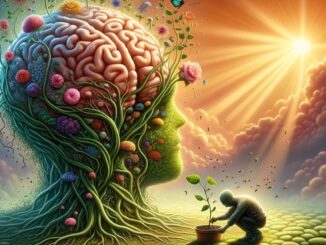© .shock young woman with laptop
© .shock
Activate Windows XP by the Internet
To activate Windows XP using the Internet follow these steps: Click the Start button, click All Programs, click Accessories, click System Tools, and then click Activate Windows.
Click Yes, let’s activate Windows over the Internet now.
Click Read the Windows Product Activation Privacy Statement, click Back, and then click the Next button. Click Yes, I want to register and activate Windows at the same time, click Read the Windows Registration Privacy Statement, click Back, and then click Next.
Enter your contact information into the appropriate fields in the registration form, and click Next. The wizard then connects to the activation server, and processes the activation. When it is completed, the following message display son the screen: You have successfully activated your copy of Windows.
Click OK to complete the registration.
How to register Windows XP by phone
To activate and register Windows XP by phone, you need to contact a Microsoft customer service representative. Click the Start button, click All Programs, click Accessories, Click System Tools, and then click Activate Windows. Click Yes, I want to telephone a customer service representative to activate Windows now.Click Read the Windows Product Activation Privacy Statement, click Back, and then click the Next button. Follow the onscreen instructions in the Activate by phone dialog box, and then click Next. The phone number you need to call appears on the screen. When the customer service agent is finished registering Windows XP, the following message appears on the screen: You have successfully activated your copy of Windows. Click OK to complete the registration. Now that your copy of Windows XP is registered, you will be able to download any Windows updates for XP or for any Office products you own with no problems. Unregistered copies of Windows XP cannot download Windows updates.